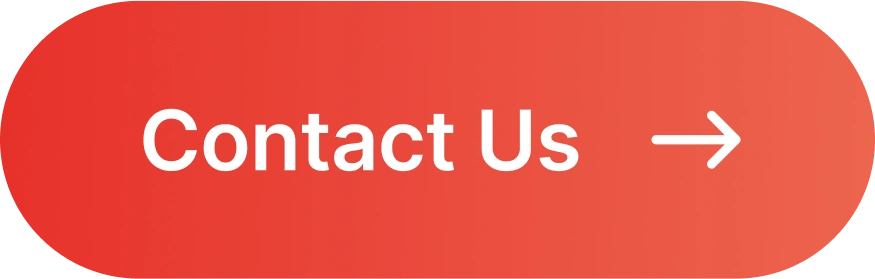How CI/CD Integration Benefits Your Mobile Applications
Developers are compelled to release mobile apps with new features now and then. Due to the fast-paced nature of this industry, developers are adopting Continuous Integration and Continuous Development (CI/CD) integration tools to deliver code for faster deployment.
CI/CD tools automate the build, testing, and deployment process. Integrating CI/CD into your development pipeline is essential to deliver an exceptional user experience and seamless features and updates

Benefits Of CI/CD Tools For Mobile Apps Development
In this article, you will explore how CI/CD integration can transform your mobile application development!
Here are the benefits:
Faster Time To Market
CI/CD tools will automate building, testing, and deploying code to ensure that any issues are promptly identified and addressed, significantly reducing the time spent on debugging and manual interventions. As a result, new features and updates can be delivered to users quickly and efficiently, keeping your mobile application competitive and responsive to user needs.
Avoids Integration Mess
Early Bug Detection
Enhanced Security
Better User Experience
CI/CD integration tools ensures that users receive regular updates and new features, keeping the app current and engaging. This continuous delivery approach minimizes the risk of introducing defects that could negatively impact the user experience. By maintaining a high level of app reliability and performance, CI/CD helps deliver a consistently positive user experience.
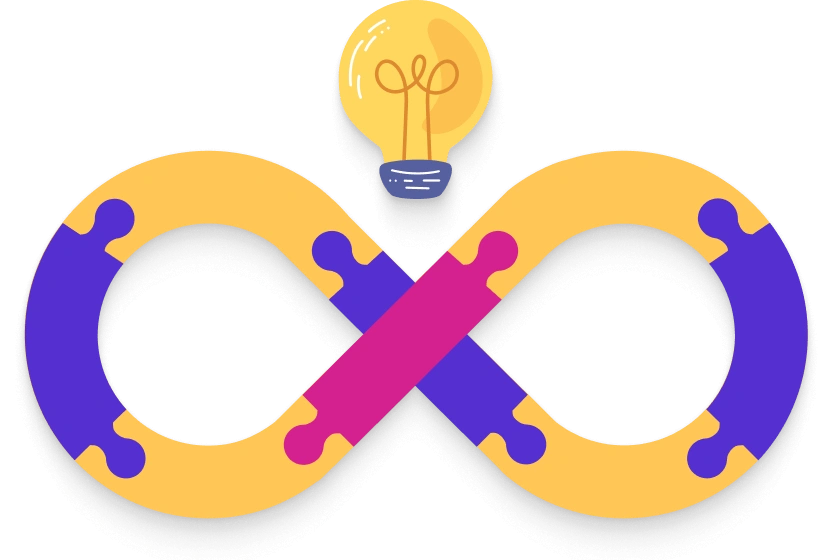
Further reading:
Streamlining Mobile App Development With CI/CD
How To Use CI/CD Integration Tools?
There are many CI/CD integration tools that you can use. In this article, we will show you how to use Code Magic.
Step-By-Step Tutorial Using Code Magic
- Go to codemagic.io and log in or sign up easily with the passwordless feature for quick access.
- After logging in, add your application through the simple interface.
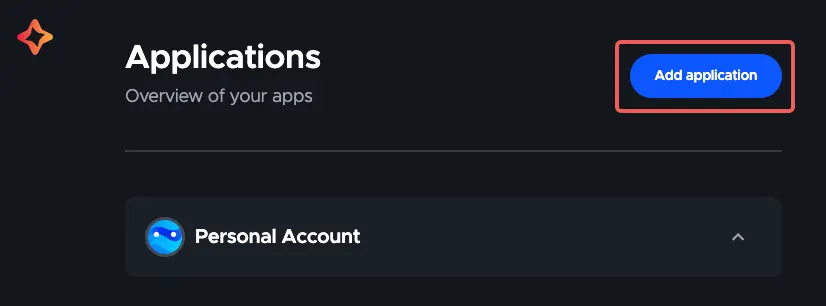
- Connect your repository to fetch your code automatically, ensuring you always build the latest version.
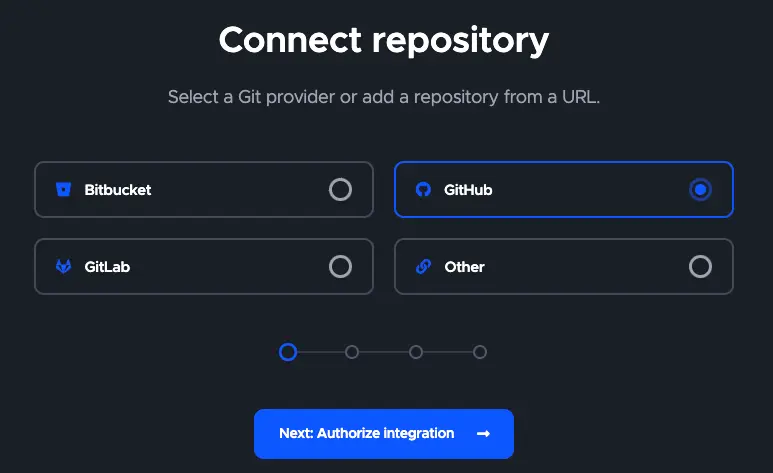
-
Select your project type from popular platforms. We’ll focus on Flutter, as the setup is similar across platforms.
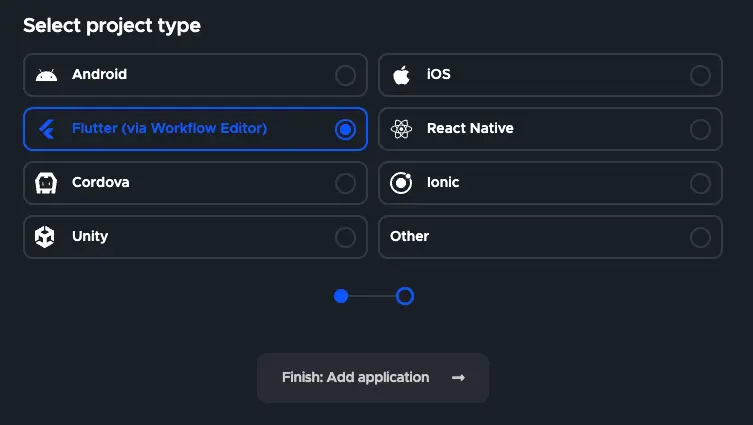
-
Add apps for various platforms simultaneously, managing them all in one place.
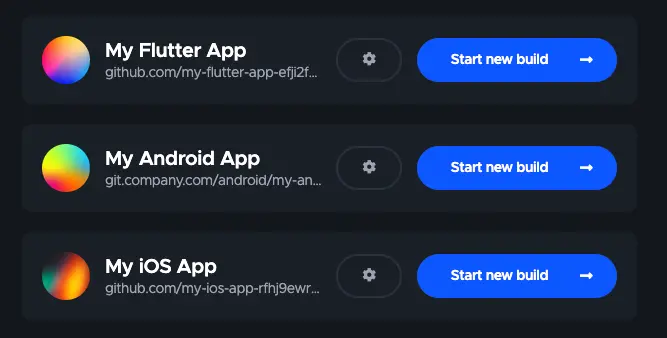
-
Use the Workflow Editor for a visual setup or YAML for detailed control, based on your needs.
-
The Workflow Editor lets you set up multiple workflows, like one for TestFlight and another for APK releases.
-
Build your app for various operating systems, ensuring seamless platform testing and deployment.
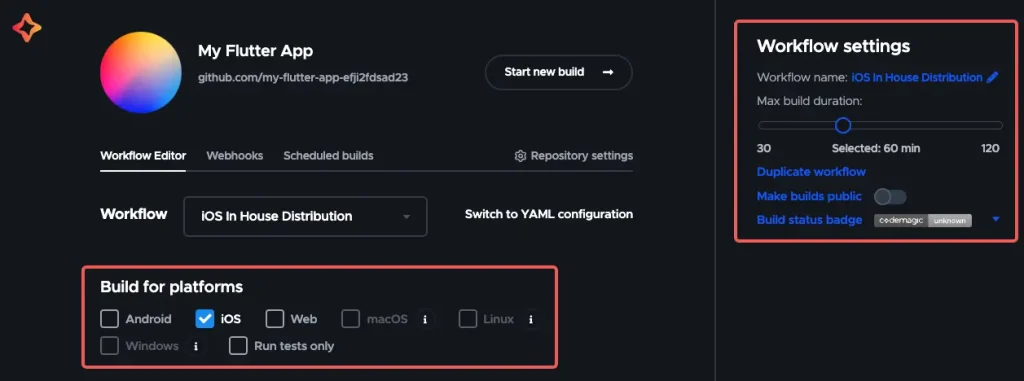
-
Select a cloud-based VM instance for your build, saving your local resources.

-
Codemagic offers advanced options like Build triggers, Environment variables, and Dependency caching. These are optional and defaulted for simplicity.
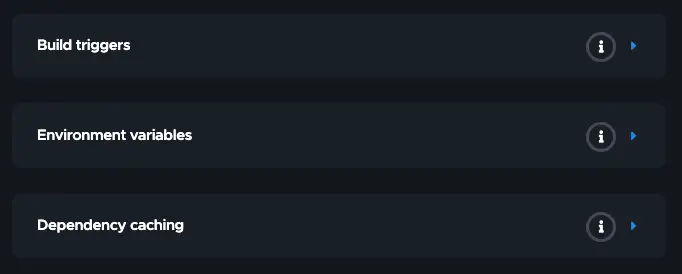
-
Enable Tests to perform static code analysis and run integration and unit tests for quality assurance.
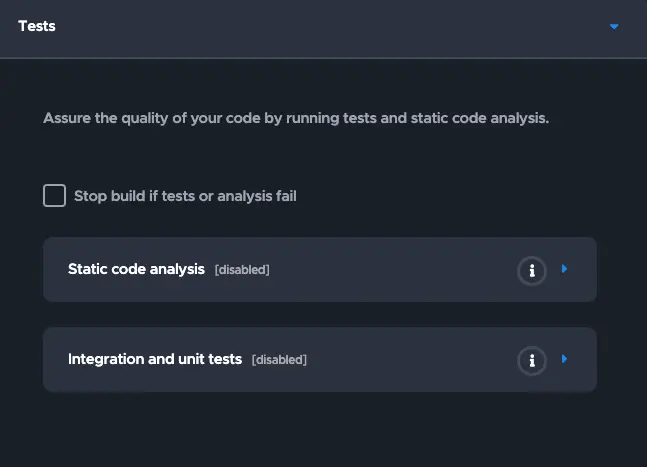
-
Codemagic uses the latest versions of Flutter, Xcode, and CocoaPods. Adjust these if your project is outdated to ensure compatibility.
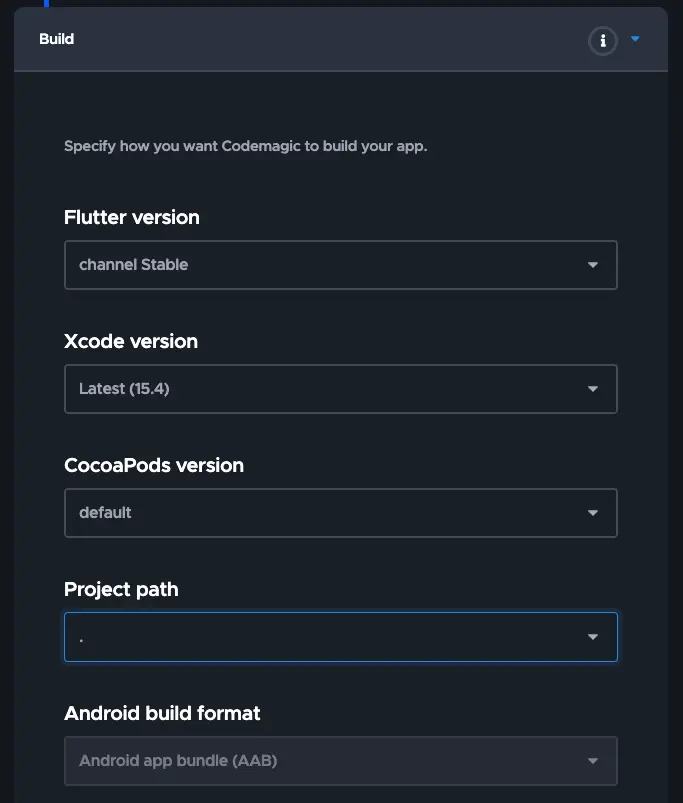
-
Build Flutter in Debug, Release, or Profile mode. Use build arguments like –flavor iOS for customization.
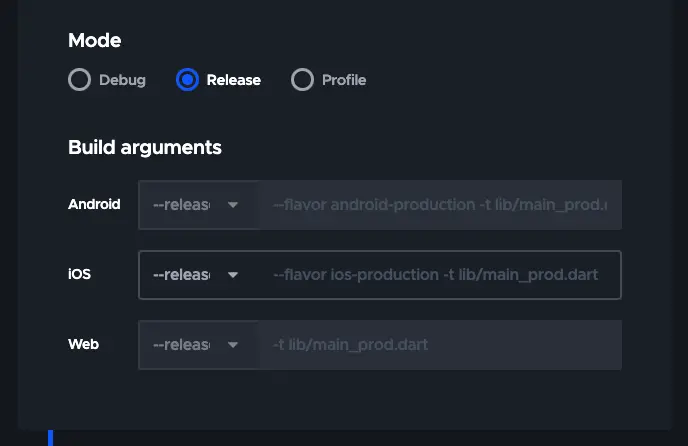
-
Use the “+” icon to add custom scripts for post-build and pre-publish phases, enabling additional automation.
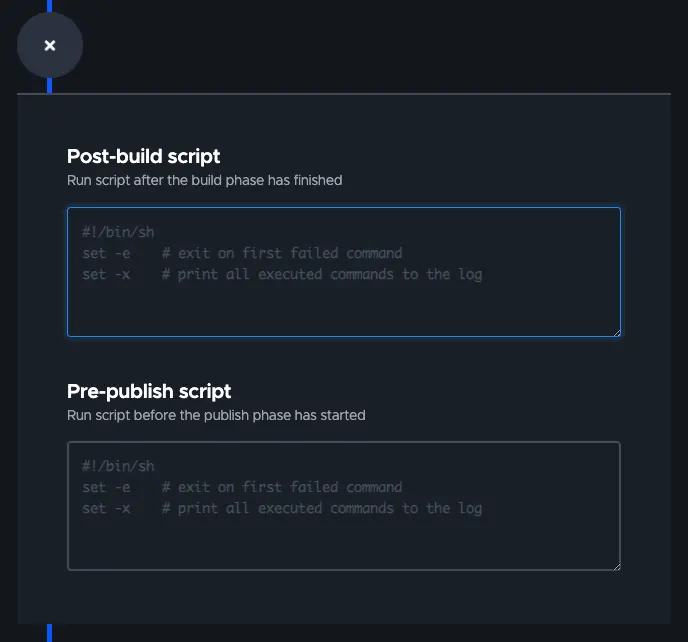
-
Configure code signing for Android and iOS in the Distribution section, including Google Play credentials and App Store Connect.
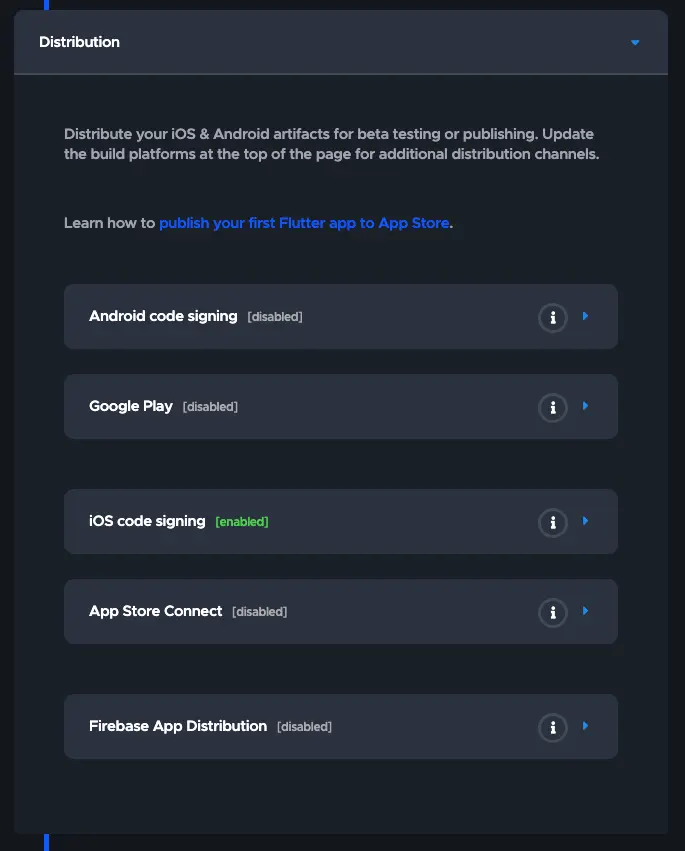
-
Initiate a new build to compile your code and prepare it for distribution.
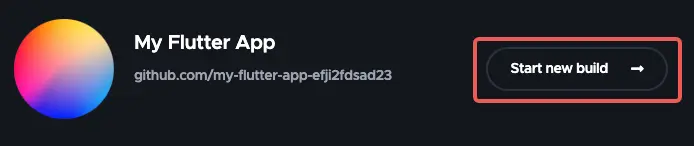
-
Choose the repository branch and workflow for the build.
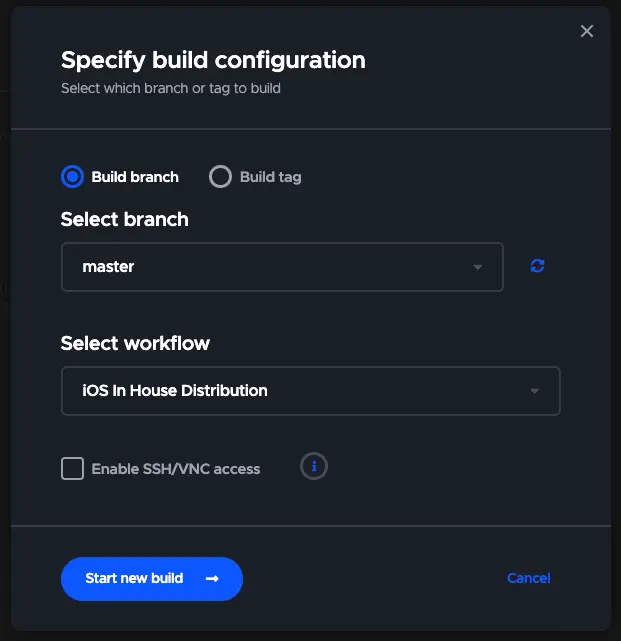
-
When the build starts, relax as it runs in the cloud. You’ll be notified when it’s complete.
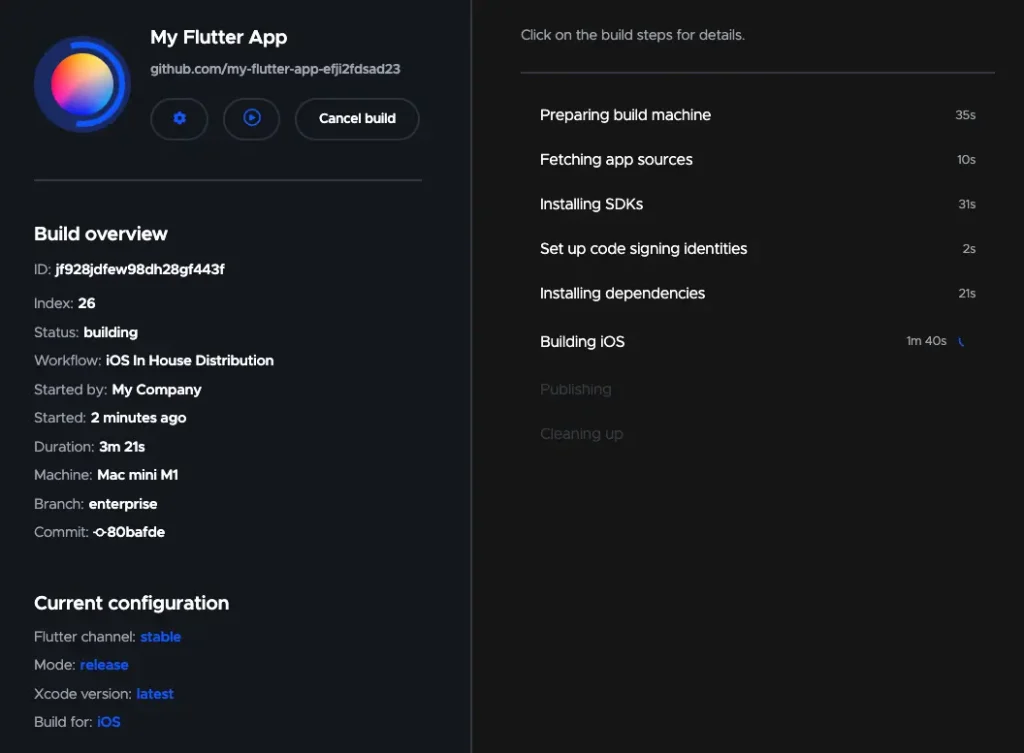
Congratulations! Codemagic provides the APK/IPA or releases your app to the App Store or Google Play based on your workflow.
Final Thoughts...🤔
Integrating CI/CD into your mobile app development process offers numerous benefits. By automating and streamlining development workflows, CI/CD boosts productivity and ensures that your application remains reliable, secure, and user-friendly.
Embracing these integration tools is essential for staying competitive and meeting the ever-evolving demands of the mobile app market.