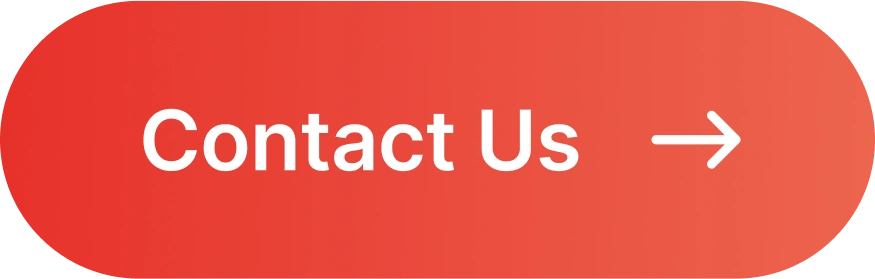How To Fix Cross-Browser Compatibility Issues?
Although cross-browser compatibility is important, achieving it is complicated as different browsers use different rendering engines to interpret the code and causes multiple issues.
If you are sweating yourself out there because you can’t seem to identify what went wrong, this article will help you explore the common issues and ways to overcome them.

Cross-Browser Issues & Solutions That You Should Know
The following are the common challenges that developers often face in cross-browser coding:
HTML/CSS Validation
The primary issue with cross-browser compatibility is inconsistent support for HTML and CSS. Different browser engines read and render the code differently. Some browsers can fix the code rendering issue automatically, while others may not.
For instance, min-content and max-content values in grid layout are often handled well in Chrome but not in Safari.
✅ How to solve:
Test with code validating tools for HTML and CSS to avoid inconsistent handling between different browsers.
Issues With Older Browser Versions
Many users do not regularly update their browsers, which means they often lack support for newer standards and carry bugs that have been addressed in subsequent releases.
Sometimes, when someone uses an old browser, the JavaScript code on a website may not be able to identify the browser correctly.
Additional effort in coding, testing and maintenance needs to be conducted to make sure they work properly on older browser versions as well as the newest ones.
✅ How to solve:
Use feature detection to check if the browser has the features your website needs. Add an extra code if it doesn't have the feature you need.
Or, simply implement notifications to alert users to upgrade their browsers to experience newer versions.
DOCTYPE Error
Old browsers usually check for something called Doctype. If it’s missing, the browser will switch to Quirks Mode, where it is more lenient and ignores certain code errors.
At the same time, when the browser doesn’t support HTML5, it won’t know which version to use, which ends up causing some parts of the website to stop working and the website to be displayed incorrectly.
✅ How to solve:
Just add a Doctype line at the beginning of your code like this:
<!DOCTYPE html>
Complexity Of Mobile Browser Compatibility
The visual layout and readability of information can also be affected because of the variety in screen sizes, default settings, and interaction methods, including touch.
For instance, touch interactions require different design considerations compared to traditional mouse clicks, affecting elements like button sizes and menu accessibility.
✅ How to solve:
Use flexible layouts, media queries, and scalable vector graphics (SVGs) to improve the adaptability of web applications across various mobile browsers and devices.
Rendering Engines Differences
Webkit, Chromium, and V8 interpret and implement web standards in its unique way. This leads to noticeable discrepancies in how web elements are rendered.
For example, fonts, spacing, and alignment may appear consistent in Chrome but vary slightly when viewed on Safari.
✅ How to solve:
Apply CSS resets and add style sheets to avoid basic elements that look inconsistent across all browsers.
Performance Optimization
Performance optimization across browsers presents a complex challenge, as certain JavaScript optimizations might enhance execution speed in one browser like Chrome, but inadvertently slow down performance in others such as Firefox or Safari.
This variability stems from differences in how browsers interpret and execute JavaScript, with each having its optimized engine and implementation nuances.
✅ How to solve:
Write clean JavaScript code following the best practices, and test your code on different browsers like Chrome, Safari, and Firefox to check for performance.

Bonus tips: 14 best secure coding practices in web application development.
Conclusion
Solving cross-browser compatibility issues requires a heightened level of attention to detail and deep expertise in the development process.
This commitment to cross-browser compatibility ultimately contributes to a website’s success, fostering greater user satisfaction and engagement.