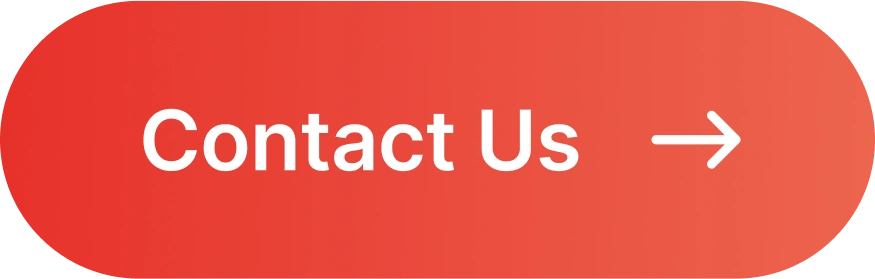Streamlining Mobile App Development With CI/CD Tools
Delivering high-quality mobile applications quickly and efficiently is crucial. To deploy an app faster than ever, Continuous Integration (CI) and Continuous Delivery (CD) have become an essential practice in mobile app development.
CI/CD workflow helps developers streamline their workflows, reduce errors, and ensure their apps reach users faster by automating the building, testing, and deployment process.

Understanding CI/CD Workflow In Mobile App Development
In the traditional mobile app development process, apps are often deployed only after being handed off from one team to another. This causes inefficiency, that may potentially lead to delays in various development phases.
Each team is usually responsible for working on different aspects of the app, such as coding, testing, and deployment.
However, this kind of workflow reflects the lack of seamless integration and results in errors that surface later in the process.
In the end, all you get is not just a delay in the app deployment process but also an increase in overall time and effort.
What Is Continuous Integration (CI)?
Continuous Integration, commonly known as CI, is a custom mobile app development practice where regular integration of code changes happens in a shared code repository.
Developers will work on different features of separate branches of the app using Git version control to track the changes that have been made by the team. Then, they will push their code to their branch to create a Pull Request (PR) for the main branch. The final merge will then be deployed as CD.
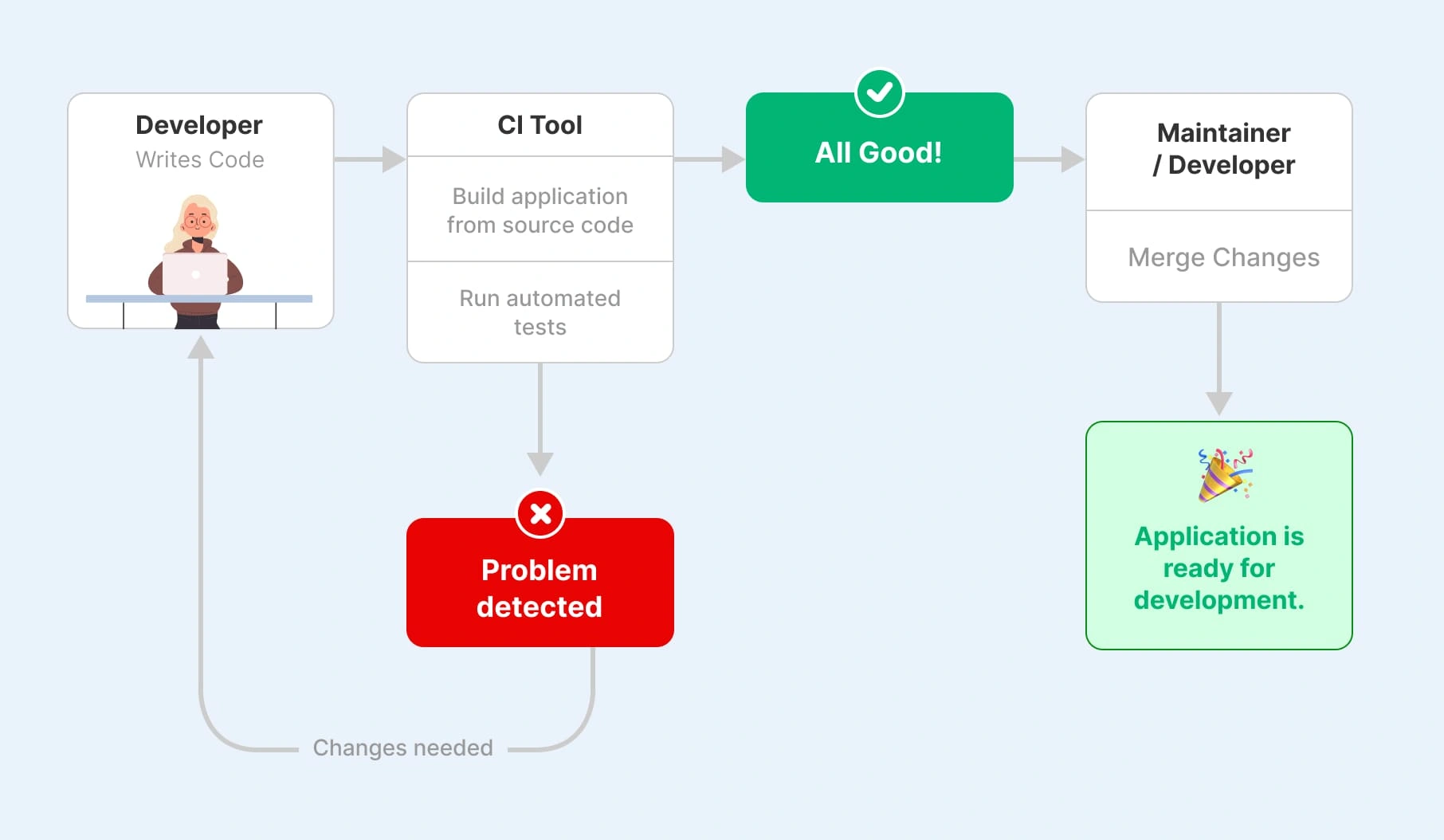
Want to know more about CI/CD in mobile app development?
Engage with us today!
What Is Continuous Delivery (CD)?
Continuous Delivery (CD) helps to mitigate deployment risks by thoroughly testing and reviewing functional code in production-like settings. This process automates the transfer of CI-approved builds to staging, ensuring that the code is thoroughly evaluated before deployment.
Performance, security, acceptance, and smoke tests will be conducted to assess the code’s quality. Assessments are integrated into the CD pipeline and occur after the build is delivered.
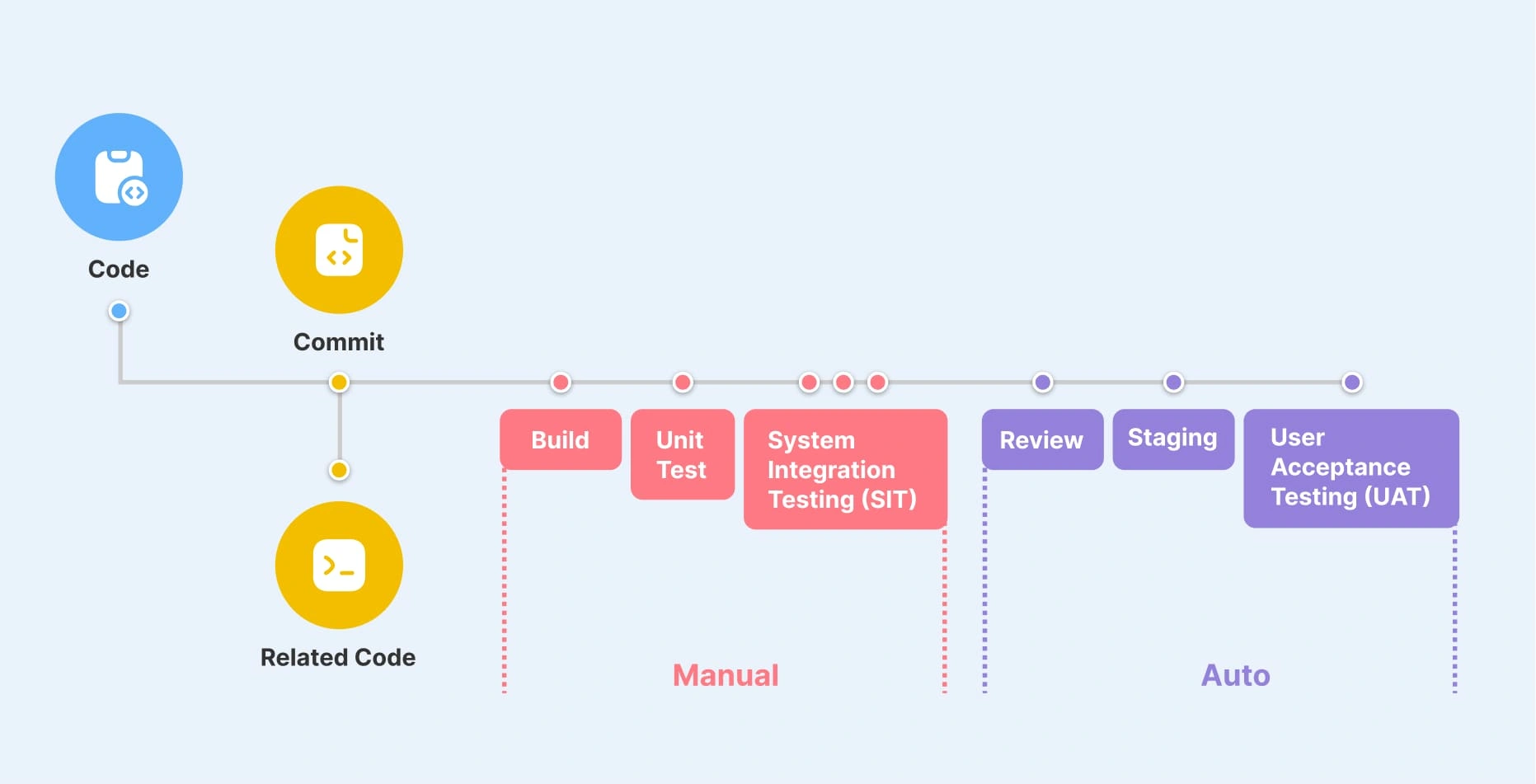
Stages Of CI/CD Workflow In Development
1. Code
2. Build
3. Test
This stage involves running automated tests on the code to verify the functionality and quality of the application. CI software will provide details and analytics to developers on the app performance, such as code coverage, test results, and performance metrics.
This will help developers identify and address the issues early in the development process to ensure the application meets the required standards before deployment.
4. Deployment
5. Release

The “Release” stage in a Continuous Integration (CI) workflow involves making the app available to users by deploying it to the production environment. This stage typically involves applying a new URL for the app on devices for release. Here are the key steps involved:
A. Prepare For Release
- Ensure the app meets the required standards and complies with the relevant policies.
- Update the app’s build and version numbers.
- Create an application record on the relevant platform (e.g., Google Play or App Store Connect).
B. Configure For Release
- Configure the app for release by disabling logging and removing any debuggable code.
- Set the app’s pricing and availability according to the platform’s requirements.
C. Upload & Validate
- Upload the app bundle to the platform’s distribution centre (e.g., Google Play or App Store Connect).
- Validate the app by addressing any issues reported during the review process.
D. Publish
- Click the “Publish” button to release the app to the public.
- The app will be available for download on the platform’s marketplace.
E. Monitor & Update
- Monitor the app’s performance and gather feedback from users.
- Update the app regularly to ensure it remains compliant with platform policies and to fix any issues that arise.
By adhering to these steps, developers can successfully release the apps to devices for public usage!
CI/CD tools offer numerous advantages, making it an essential practice for mobile app development workflow. By automating the build, testing and deployment process, CI/CD will streamline developers’ workflow and minimise the chances for human errors, while also ensuring the apps reach users faster.