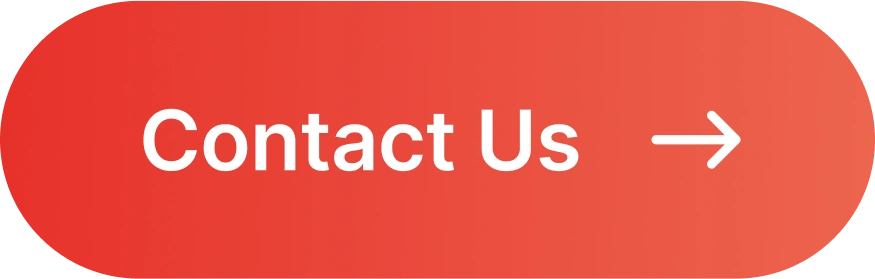A Deep Dive Into APIs
Application Programming Interfaces, commonly known as APIs, are mechanisms that allow two types of software to communicate with each other using a set of definitions and protocols.
It is important to know what an API is as it can simplify the developmental process while opening up new avenues for creating sophisticated features.
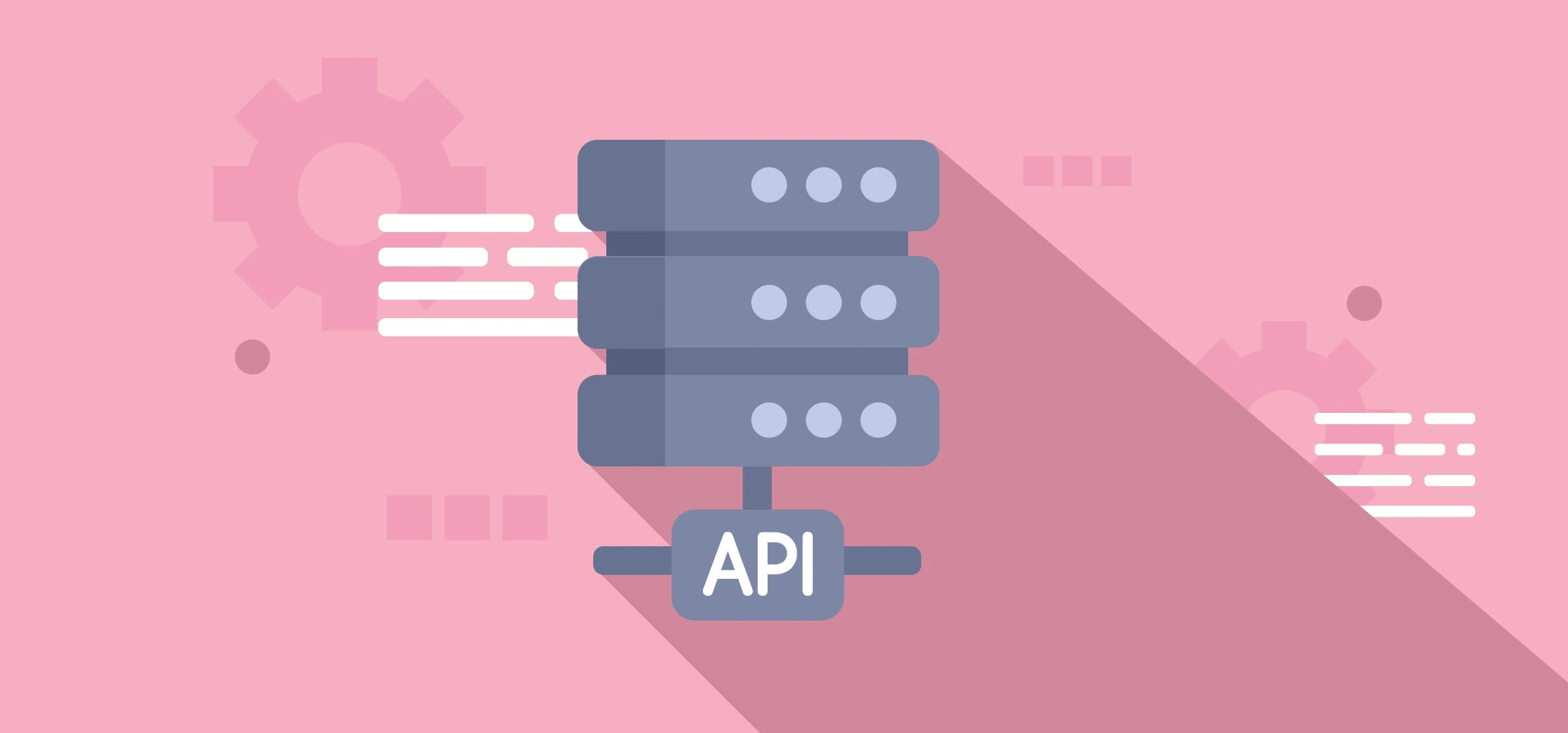
What Is An API?
With the help of API, you can access functionalities and data from other applications and services. Think of API as a bridge that enables different software systems to communicate and share data with each other. APIs define the methods and data formats that applications use to request and exchange information.
For instance, when you use a weather app on your phone, the app communicates with an API provided by a weather service. The app requests the API, asking for the current weather conditions. API will process this request to retrieve the necessary data, and sends it back to the app, which then displays it to you. This process happens in the background, providing you with real-time information without you having to interact directly with the weather service’s database.
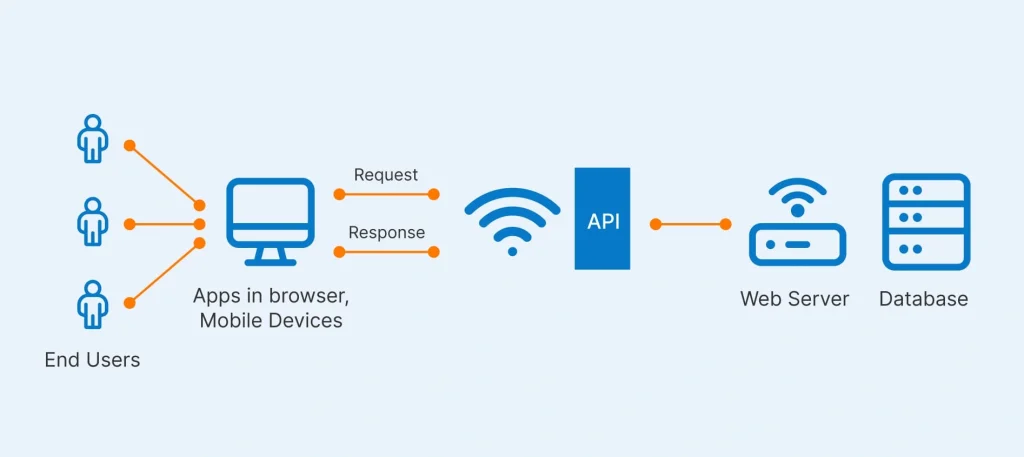
The Basics Of API
Endpoints
The endpoints represent each URL that is available in an API, where they receive requests. Each endpoint corresponds to a particular function or data resource within the API.
For example, an API may have endpoints such as /posts. This endpoint has its own specific function, which is to create a new blog post.1
Methods
APIs use HTTP request methods to indicate the desired actions to perform for an endpoint. Although the requests are nouns, the request methods are often referred to as HTTP verbs. The table below shows the common methods:
| Requests a representation of specified resource. This request should only retrieve data. |
| Asks for a response identical to |
| Sends entity to the specified resource, often causing a change in state or side effects on the server. |
| Replaces all the current representations of the target resource with the request payload. |
| Deletes specified resources. |
| Establishes a tunnel to the server identified by the target resource. |
| Describes communication options for the target resource. |
| Performs a message loop-back test along the path to the target resource. |
| Applies partial modifications to a resource. |
However, different methods will have different semantics. Hence, programmers are allowed to use different HTTP verbs flexibly.
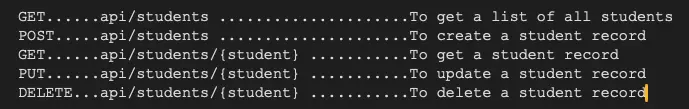
For instance, imagine a school has a centralized system that manages the student registry, including a student database. A set of APIs can be used to create a separate attendance system. The APIs will access and update student data as needed, ensuring both systems stay synchronized and up-to-date
Responses
1. Status Code
This is a three-digit code that indicates the result of the request. Common status codes include:
200 OK | Request is successful, and the server is returning the requested data. |
201 Created | The request was successful, and a new resource was created. |
202 Accepted | Request has been accepted for processing. |
404 Not Found | The server could not find the requested resource. |
500 Internal Server Error | Server error. |
400 Bad Request | Server could not understand the request due to invalid syntax or missing parameters. |
2. Headers
These provide additional information about the response. Common headers include:
Content-Type | Indicates the media type of the returned content (e.g., application/json for JSON data, application/xml for XML data). |
Content-Length | Indicates the size of the response body in bytes. |
Date | The date and time at which the response was generated. |
3. Body
4. Messages
In addition to the structured data, the response might include messages that provide more context about the request’s outcome. For example, if a request fails, the response might include an error message explaining why.
Responses are crucial in APIs as they provide the necessary feedback to the client application, ensuring that it can proceed correctly based on the data or message received, making APIs powerful tools for modern software development.
What Is An API Architecture Style?
Representational State Transfer (REST)
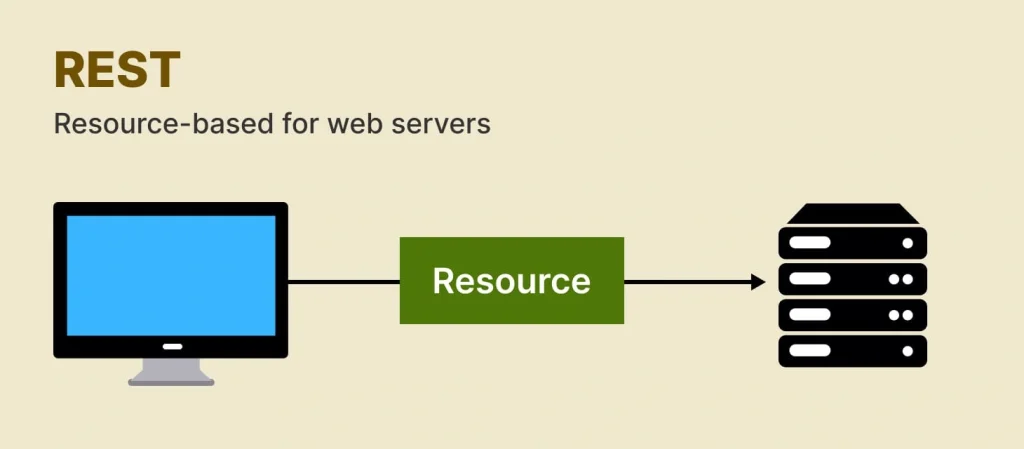
GET, POST, PUT, PATCH, and DELETE. REST APIs are commonly used on the web to retrieve or modify resources and data on remote systems. Simple Object Access Protocol (SOAP)
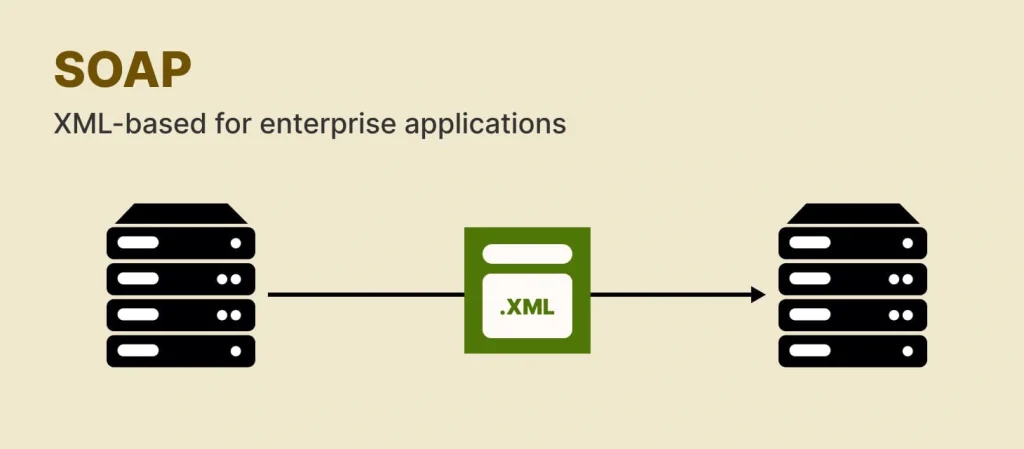
GraphQL
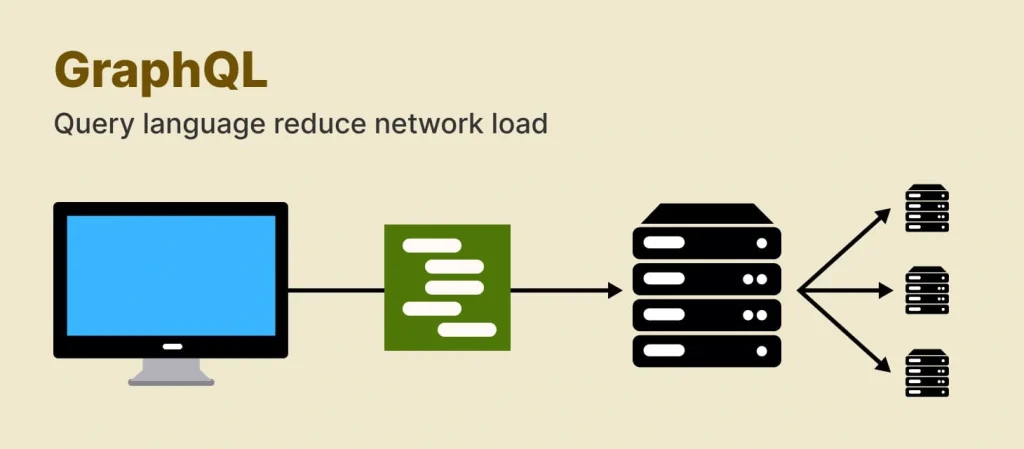
This newer API standard allows newer API standard that allows clients to to request the exact data needed. It is more efficient and effective for complex systems that have a lot of user interactions.
For example, Shopify added GraphQL support so that you can submit multiple queries or mutations in a single GraphQL request. With this, it lets you query the same field or run the same mutation multiple times with different arguments. APIs are fundamental as they allow different software systems to communicate and share data to enable seamless interaction.
By leveraging API, developers can access and integrate a wide range of functionalities and data from other services. Understanding and utilizing APIs can greatly enhance your software projects, providing you with the tools to build more dynamic and interconnected applications.